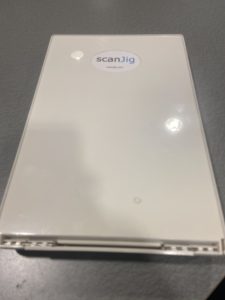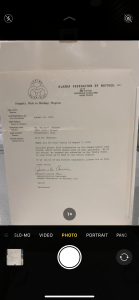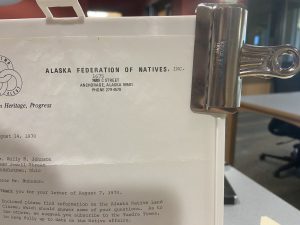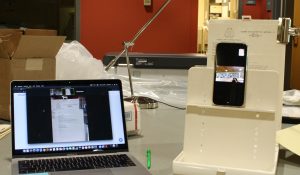One of the challenges to being mostly closed to in-house visitors lately has been how to share hard copy archival documents with researchers who may or may not yet know if they want copies. Actually this has been a long-term issue for us with distance research, but our near-complete research closure has brought it to a much higher priority for us. But between staffing shortages (we’re down by 1/3 of our archivists and probably will be for a very long time) and severe budgetary constraints, we need to find new solutions that we can achieve with our limited time and even more limited supplies and equipment budget.
We have the whole virtual meeting thing worked out for those of our researchers with good internet access and devices that can handle meeting software. UA has a license for Zoom which helps out a great deal. But how best to share actual documents in those meetings? Zoom allows you to do a screen share from a peripheral device like a camera but that’s not the easiest option for us right now. We’ve done a bit of document sharing in past on interactions like this, but that was only for one or two documents or photo albums and for those, we just held them up to the laptop camera (kind of like a virtual storytime!) But that isn’t a great solution for text-heavy documents that the research might actually want a little time to read.
A few years back I purchased this document holder made by ScanJig for possible use by researchers. The lighting in our research room isn’t good for taking snapshots of documents and photographs. A lot of our regular researchers already know the best tips and tricks for working around the lighting, but we thought it might be helpful if we could provide a tool for those who don’t do this often. It’s also intended to help with accessibility for folks who may need to view enlargements for visual acuity reasons. It’s constructed specifically for smart phones and tablets. There’s a variety of tablet and phone photography stands available, at a great variety of prices too. This one is currently running about $55.00. I even found a 3d printer pattern for a phone stand on Etsy for those of you who want to make your own! It won’t work for bound volumes such as diaries so we’re still working on that. But it handles individual documents and pages quite well.
- The ScanJig and how it works.
Quick note: this particular document holder comes with some clips to hold documents against the backdrop. I don’t suggest using them as they’re very tight on a single page, much less multiple page documents. And they slide on and off which could cause damage to fragile documents. I’m still working on a solution for brittle and thin paper (I’m thinking a small vise with non-reactive padding), but for more sturdy paper, I’d suggest binder clips as a temporary solution. Which if you’re very gentle and careful, can at least be fully opened as you put it on and take it off so you don’t slide the clip surface along the paper.
In a reference situation, chances are we’re going to have to switch document pages a little more frequently than a still photography situation would normally warrant, so we might just handhold the documents in place. But how to do that and balance everything else and still have the functionality of hosting the interaction from a laptop vs the smartphone app?
The trick Gwen and I tested out today involved setting up a meeting via Zoom on our laptops and dialing in my cell phone, set on the ScanJig, as an additional meeting attendee. I then set the cell to be a co-host of the meeting so I could share its screen. I also did a couple of other things to the cell. These were suggested on a youtube video I found about how to use a cell phone/tablet as a camera for teaching purposes. To avoid sound feedback between the laptop and the cell, I muted it within the meeting (no outgoing sound) and turned the volume to the lowest setting (no incoming sound). I also, as the video suggested, set my phone to wifi and airplane mode so I wouldn’t get any interruptions from incoming calls or texts. That didn’t completely work since some of my texts on my iPhone come through via iMessage which still functions on airplane mode.
In testing between the two of us, it worked quite well. Gwen will get to try this out with an actual researcher tomorrow and see how it works in a more real-life situation.
In thinking ahead, I don’t know that it would work well for somebody wanting to go through several folders of documents or even boxes of materials. But that’s more of a matter of the time consumption than the technology, since there’s only two of us. It’s one of the same reasons we don’t do mass digitization for access: we have the technology, we just don’t have the staff time. We are grateful that we’re now able to accommodate on-site research which should be better for our local researchers. And thinking of that, it might even be an option on-site researchers could make use of if they had to show documents to somebody else at a distance.
To all the researchers who are being patient with us as we figure out solutions–sometimes even helping us test them out–Thank You!