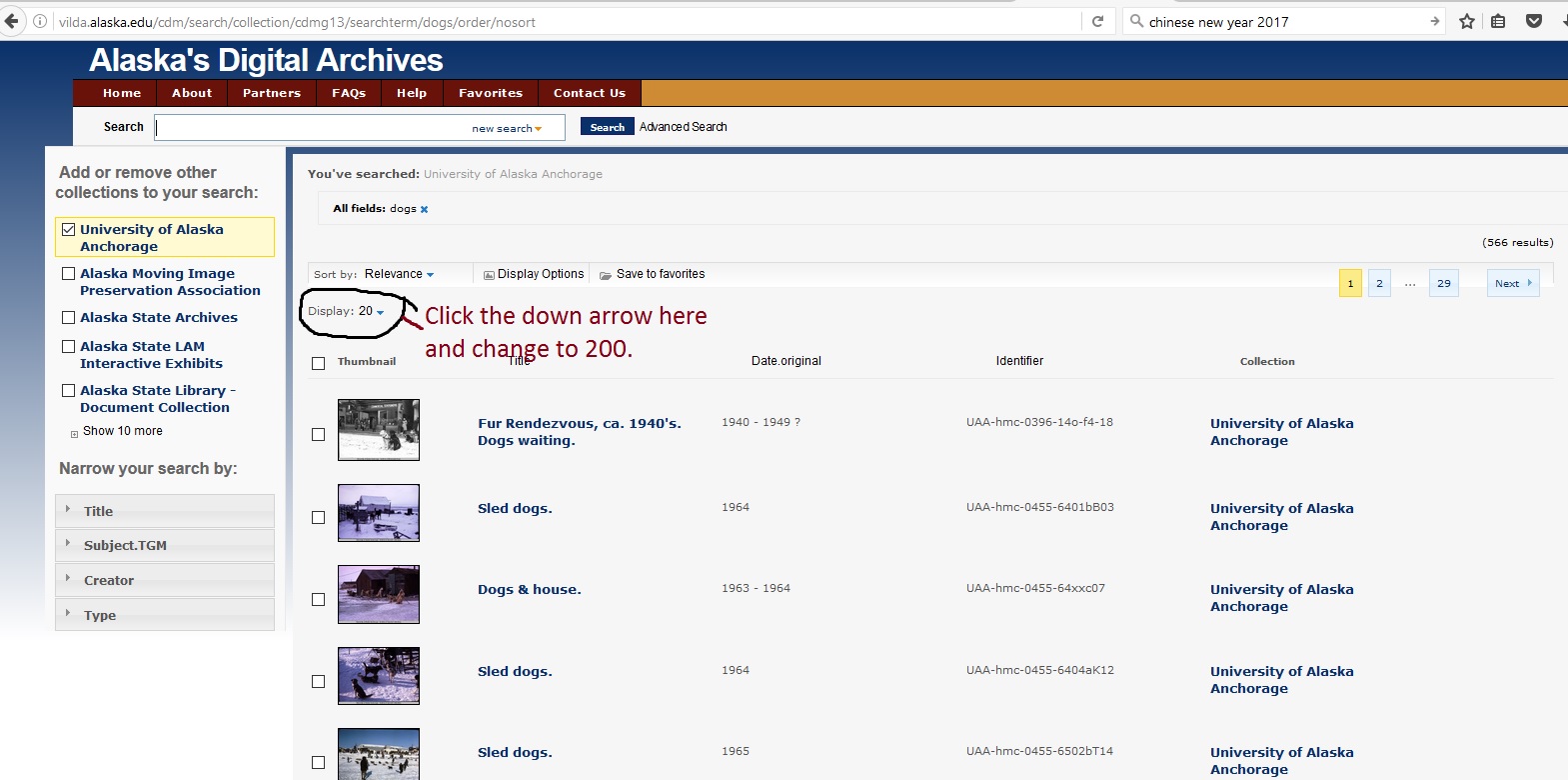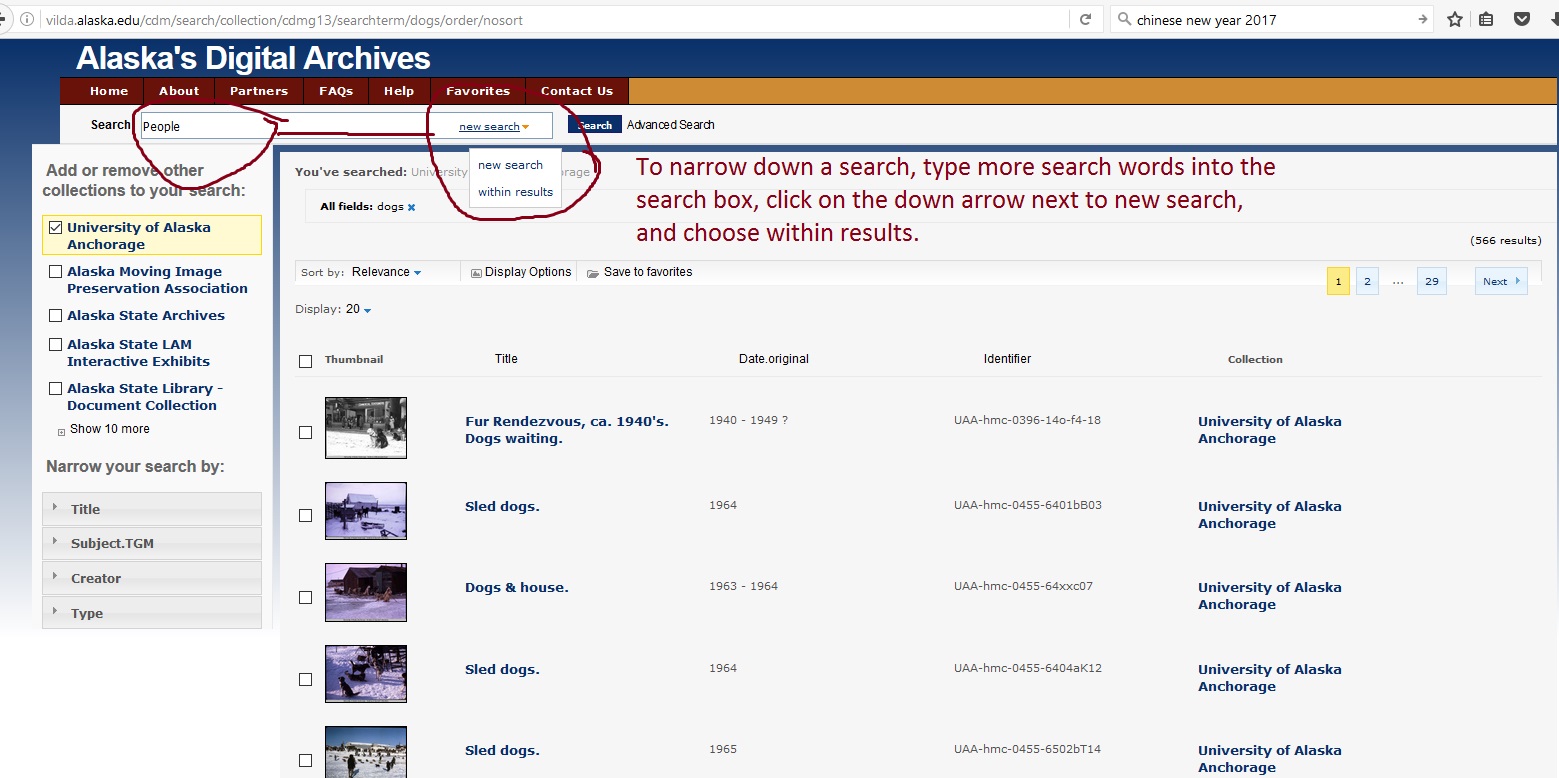There’s a software glitch going on with the Alaska’s Digital Archives right now. In your results list, you may have noticed that when you try to move to the next page, nothing happens.
We absolutely share any irritation you might be feeling. We know lots of you use the site and depend on all the great things you can find there and thank you for telling us that you’re having difficulties with it. Feel free to keep those emails coming!
First: we have a partial workaround. One thing you can do on the result screen is to change the display results from 20 (the default) up as high as 200 which should help you see far more of the results you want for many of your searches. The photo below shows you where that button is.
Sometimes narrowing your search by adding more search terms–if you have any–can help to reduce the number of results so you can see it within the 200 limit. To do that, go back to the search box at the top of the screen, type in your additional words, and click on the down arrow next to “new search” and choose “within results.” In this case, I took my search for photos of dogs which came up with 566 results (just from the UAA collections–we clearly like dogs!) and added “people” to it, thereby searching photos that somewhere in the metadata include both dogs and people as terms, and that ended up bringing the results down to 95, which would fit within the 200 results setting.
Whatever is going wrong is also preventing our system administrators from logging into the main page of the website and posting a notice about the problem, so we can’t even let you know on the site itself that this is a problem! Starting this past Monday (we noticed it the Friday before), our project administrators have placed several calls to the software provider but as of yet we haven’t heard back from them as to what is going on. It’s a fairly complicated site and software so while we have some thoughts about where the problems might lie, we really need them to work with us for any further changes we make to the administrative files–assuming we can make the necessary changes to the administrative files–so we don’t break it even worse.
If you’re still having challenges finding something that you know is there, please contact us. Maybe we can help you figure out some additional workarounds that will get you what you need. The “contact us” email link at the top of all of the Digital Archives pages still works really well! Or you can always call us here at the Consortium Library Archives & Special Collections between 10 am and 4 pm, Monday to Friday, at 907-786-1849. We’ll see what we can do to help.
In the meantime, here’s photo #93 of that 95 photo search for dogs and people. Some happy people with their dog at a Mountaineering Club of Alaska cabin on Crow Pass. It can be found here on the Digital Archives: http://bit.ly/2k1IcnG
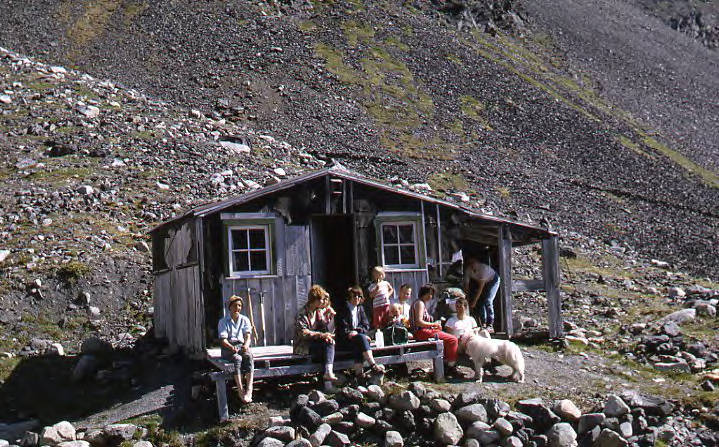
Ruth A.M. Schmidt papers, Archives and Special Collections, Consortium Library, University of Alaska Anchorage.